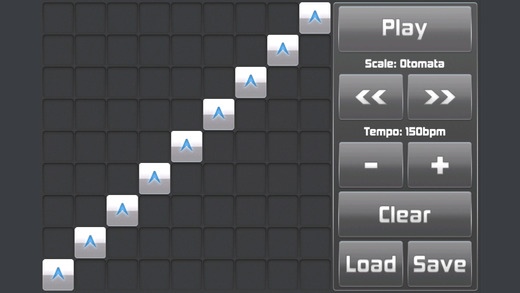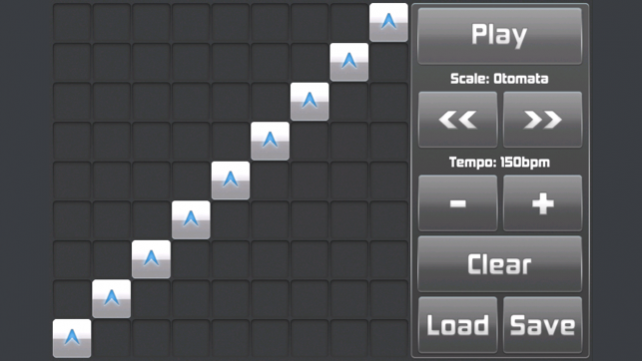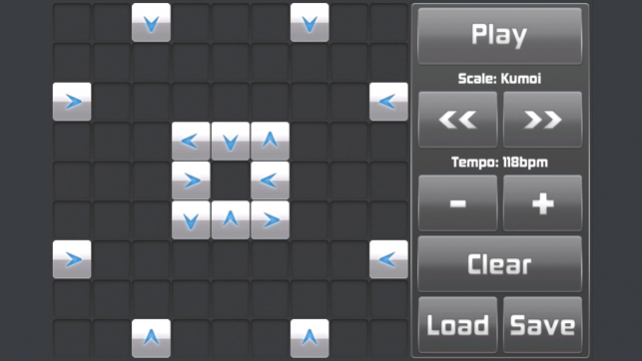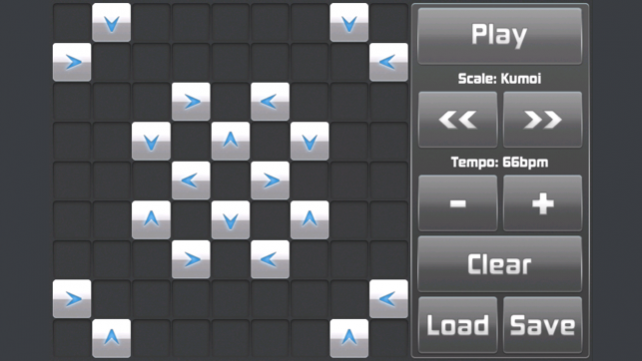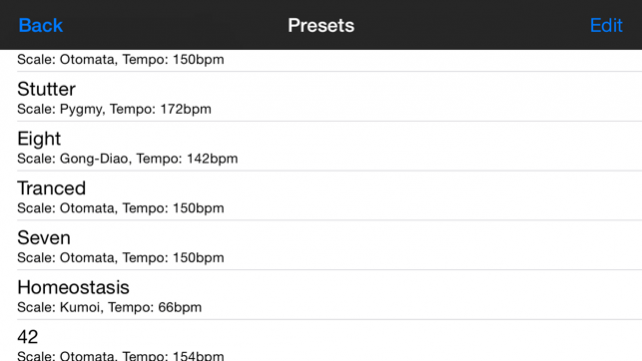Otomata 1.5
Continue to app
Paid Version
Publisher Description
Enjoy the mobile version of the generative music application that millions enjoyed through the web, with your iOS device!
If you want to see what Otomata is about, play with it through the web player first: http://batu.in/otomata
Otomata is a generative musical instrument that anyone with or without a music training can enjoy. You just need to create an initial scene on the cellular grid by tapping on the screen (simple as that!), and Otomata will generate and play endless melodies with beautiful visuals for your enjoyment.
When you are satisfied with your piece, you are able to share it with the world using your favorite social networking site, using just your mobile device.
This version of Otomata has:
* 40 hand picked musical scales for you to play with
* Flexible tempo
* Loaded with best presets chosen by the Otomata community
* Preset Load/Save support
* Twitter and Facebook integration to share your music with the world
* Support for playing your endless pieces when you lock your device. Press play, lock your device and do your thing with a soothing and constantly evolving musical background!
* HD graphics for Retina display
Otomata will surprise you with your musical skills (whether or not you think they actually exist).
Apr 24, 2015 Version 1.5
This app has been updated by Apple to use the latest Apple signing certificate.
Various bug fixes that make the app compatible with all the new devices.
About Otomata
Otomata is a paid app for iOS published in the Recreation list of apps, part of Home & Hobby.
The company that develops Otomata is EarSlap. The latest version released by its developer is 1.5.
To install Otomata on your iOS device, just click the green Continue To App button above to start the installation process. The app is listed on our website since 2015-04-24 and was downloaded 56 times. We have already checked if the download link is safe, however for your own protection we recommend that you scan the downloaded app with your antivirus. Your antivirus may detect the Otomata as malware if the download link is broken.
How to install Otomata on your iOS device:
- Click on the Continue To App button on our website. This will redirect you to the App Store.
- Once the Otomata is shown in the iTunes listing of your iOS device, you can start its download and installation. Tap on the GET button to the right of the app to start downloading it.
- If you are not logged-in the iOS appstore app, you'll be prompted for your your Apple ID and/or password.
- After Otomata is downloaded, you'll see an INSTALL button to the right. Tap on it to start the actual installation of the iOS app.
- Once installation is finished you can tap on the OPEN button to start it. Its icon will also be added to your device home screen.